Then read the blog made to look more neat and elegant.The goal is to display the blog when it first opened can be seen much footage article.That way, visitors can see the footage that is in our blog and select one by one
Keep in mind, that the way to make read more divided into two, namely automatic and manual read more.
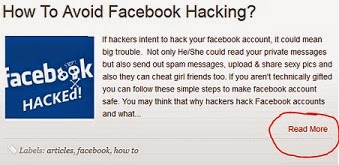 Read More manual way, by using the Insert Jump Break on blog posts, where every time you want to post a new article, we will click on the Insert Jump Break icon. In this way we certainly have to do any writing articles and if we're forget it then read more option will not appear.
Read More manual way, by using the Insert Jump Break on blog posts, where every time you want to post a new article, we will click on the Insert Jump Break icon. In this way we certainly have to do any writing articles and if we're forget it then read more option will not appear. While How to Make Automatic Read More there are two well, is by using Javascript and Without Javascript. Automatic Read More with using Javascript typically utilize third party data storage script.anyways,if you already use dynamic templates, usually use this way. So..you no longer have to replace it with a new one.
How to Make Automatic Read More Without Javascript this is what we describe here.This method does not use third-party sites, because the HTML directly into the script our blog .Using this method is useful, where the template of your blog will be more SEO Friendly and mild.
How to Make Automatic Read More Without Javascript :
1. Open your blog account
2. Choose Template ,then click Edit HTML
3. Then find the code ]]></b:skin>, or using ctrl+f
4. Copy the code below and place it just above the code ]]></b:skin>
.post-thumbnail{float:left;margin-right:20px}
5. Then find code <data:post.body/> if you have found please copy the code below.
<b:if cond='data:blog.pageType != "item"'>
<b:if cond='data:blog.pageType != "static_page"'>
<div>
<b:if cond='data:post.thumbnailUrl'>
<img class='post-thumbnail' expr:alt='data:post.title' expr:src='data:post.thumbnailUrl' width='72px' height='72px'/>
</b:if>
<data:post.snippet/>
</div>
<div class='jump-link'>
<a expr:href='data:post.url' expr:title='data:post.title'><data:post.jumpText/></a>
</div>
<b:else/>
<data:post.body/>
</b:if>
<b:else/>
<data:post.body/>
</b:if>
6. After copied, change code <data:post.body/> with the code is just copied.
7. Done,save your blog template.
8. See your blog.
So it's how to Make Automatic Read More Without Javascript, hope it could help for you that just starting blogging.

















No comments:
Post a Comment